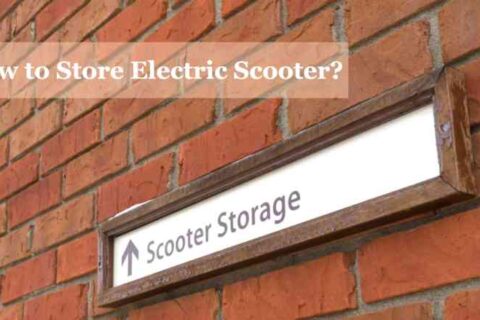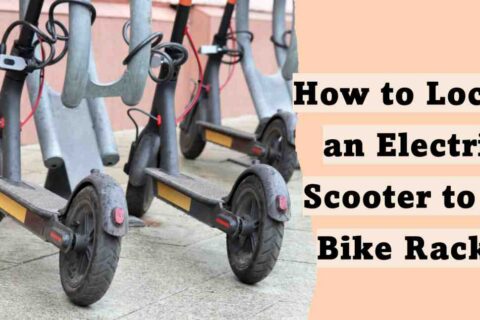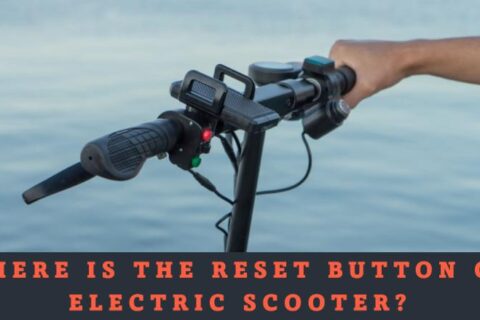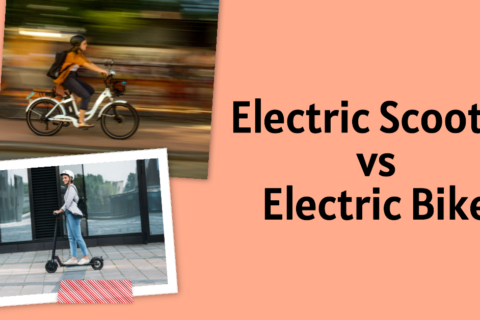If you’re an electric scooter rider looking at how to connect electric scooter to Bluetooth, you’re in the right place.
In this digital age, Bluetooth connectivity has become a sought-after feature for electric scooters, which provides a seamless connection between your scooter and your smartphone or device.
By connecting your electric scooter to Bluetooth, you unlock a world of possibilities, including performance monitoring, firmware updates, and remote control of your scooter’s settings.
Get ready to enhance your riding experience as we enter the exciting world of how to connect electric scooter to Bluetooth.
Key Takeaway
| Bluetooth Enhances Scooter Experience | Connecting electric scooters to Bluetooth elevates the riding experience. |
| Unlock a World of Features | Bluetooth offers features like speed monitoring, GPS navigation, and remote control. |
| How to Connect Electric Scooter to Bluetooth | Follow these steps: 1. Check compatibility for the scooter and smartphone. 2. Ensure firmware updates are current. 3. Install a dedicated app if required. 4. Power on devices with sufficient battery. 5. Activate the scooter’s pairing mode. 6. Access the smartphone’s Bluetooth settings. 7. Scan for devices and select your scooter. 8. Confirm the pairing process. 9. Explore Bluetooth features using the dedicated app if available. |
| Manufacturer’s Guidelines | Adhere to manufacturer’s instructions for compatibility, updates, and safety. |
| Enhance Your Ride | Connect to Bluetooth for performance monitoring and added convenience. |
Table of Contents
ToggleWhy Connect Your Electric Scooter to Bluetooth?
Well, it’s all about making your scooter experience better!
When you link your scooter to your smartphone using Bluetooth, you get a bunch of cool stuff, like keeping track of your rides, controlling your scooter from a distance, and personalizing how your scooter’s screen looks. It’s all about making your rides more awesome!
Features Available with Bloothtoth Connections
Once connected, you’ll enjoy various features:
- Monitor speed, battery life, and ride statistics.
- Access GPS navigation via your phone.
- Adjust settings like volume, lights, brakes, and horn from your scooter’s dashboard.
- Control your scooter’s functions with your smartphone.
Step-by-Step Guide How to Connect Electric Scooter to Bluetooth
In this guide, I will walk you through the process of how to connect electric scooter to Bluetooth. Through this seamless connection, you can unlock a world of features and possibilities.
Step 1: Check for Compatibility
Start by making sure that your electric scooter supports Bluetooth connectivity. Check the user’s manual or visit the manufacturer’s website to confirm whether your scooter model is Bluetooth-enabled.
Also, check the compatibility of your smartphone or device with the scooter’s Bluetooth specification. Check for any specific requirements or restrictions stated by the manufacturer.

Step 2: Update Firmware
Before proceeding with Bluetooth connection, it is very important to ensure that both your electric scooter and your smartphone or device have the latest firmware update installed.
Manufacturers often release firmware updates to improve Bluetooth connectivity and address any potential bugs or problems.
To update the firmware, visit the manufacturer’s website and follow the instructions provided for your particular scooter model.

Step 3: Install the app (if required)
Some electric scooters come with a dedicated mobile app that offers extra features and settings. Check the manufacturer’s instructions to determine whether your scooter requires an app for Bluetooth connectivity.
If so, go to your device’s app store (eg Google Play Store for Android or App Store for iOS) and search for the app using the brand or model name of the scooter. Download and install the app to your smartphone or device.

Step 4: Turn on the power
Make sure that both your electric scooter and your smartphone or device are turned on and have a sufficient battery charge. This will ensure how to turn on Bluetooth on electric scooter for a smooth and uninterrupted pairing process.
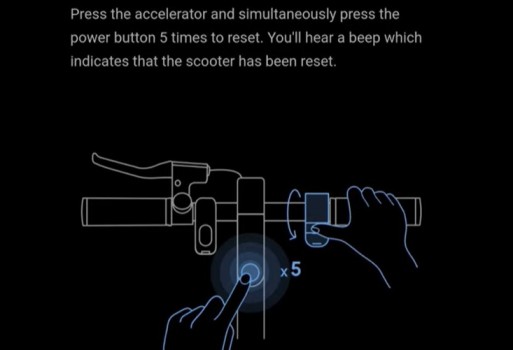
Step 5: Enable pairing mode on the scooter
The next step of how to connect electric scooter to Bluetooth is to put your electric scooter into pairing mode. This mode allows your scooter to discover other Bluetooth devices like your smartphone The process may vary depending on the scooter model, so consult the user manual for specific instructions.
Usually, you have to press and hold certain buttons or follow a certain sequence to activate pairing mode. Some scooters may also have a dedicated pairing button. Once in pairing mode, your scooter is ready to connect.
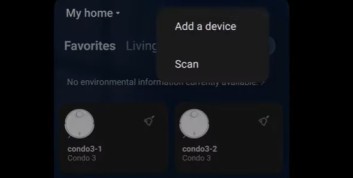
Step 6: Open Bluetooth Settings
Access the Settings menu on your smartphone or device and locate Bluetooth settings. On most devices, you can find it in the “Connections” or “Wireless & Networks” section Tap on “Bluetooth” to open the settings.

Step 7: Scan for Devices
In the Bluetooth settings, enable the “scan” or “search” function to discover available devices Your smartphone or device will begin searching for nearby Bluetooth devices including your electric scooter.
Be patient as it may take a few seconds for the scan to complete.

Step 8: Select your scooter
Once the scan is complete, a list of available devices will be displayed on the screen of your smartphone or device.
Find the name or model of your electric scooter in the list and tap it to start the pairing process. Scooter names may vary depending on the manufacturer and model.

Step 9: Confirm pairing
After you select your scooter, your smartphone or device will start the pairing process. Follow any on-screen instructions that are displayed.
Depending on the devices, you may be required to enter a PIN or confirm the pairing request on both the scooter and your smartphone.
The PIN can usually be provided in the user manual or by the manufacturer. Follow the prompts on both devices to complete the pairing process.

Step 10: Complete pairing process
Once pairing is successful, you’ll receive a confirmation message on your smartphone or device, indicating that the connection has been established.
You may see a notification or an icon representing a connected Bluetooth device At this point, your electric scooter and smartphone are connected through Bluetooth.
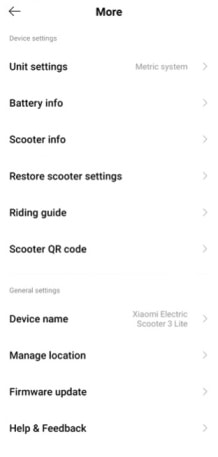
Step 11: Explore Bluetooth features
If your electric scooter comes with a dedicated app, open it on your smartphone or device. This app will provide access to various features and settings that can be controlled through Bluetooth connectivity.
Depending on your scooter model and app capabilities, you may be able to adjust speed settings, monitor battery life, track your ride statistics, enable anti-theft measures, and more. Explore the app and familiarize yourself with the available features
Manufacturer General Guide to Follow
When you want to know how to connect electric scooter to Bluetooth, it is important to follow specific guidelines provided by the scooter manufacturer. Although these guidelines can vary depending on the brand and model, here are some general guidelines you can expect:
Compatibility:
Make sure your electric scooter is Bluetooth-enabled and compatible with the particular smartphone or device you want to connect. Check the scooter’s user manual or the manufacturer’s website for a list of compatible devices.
Firmware update:
Before attempting to connect via Bluetooth, make sure that both your scooter and your device have the latest firmware update installed. Manufacturers frequently release updates to improve Bluetooth connectivity and overall performance.
App installation:
Some electric scooters require you to install a dedicated mobile app from the manufacturer. This app allows you to access advanced features and settings via Bluetooth. Follow the instructions provided by the manufacturer to download and install the app on your device.
Pairing Instructions:
The manufacturer will provide step-by-step instructions for activating the pairing mode on your electric scooter. This usually involves specific button combinations or sequences. Refer to the user’s manual or the manufacturer’s website for specific instructions.
PIN Verification:
In some cases, you may need to enter a PIN during the pairing process to establish a secure connection between your scooter and device. The PIN can be found in the user’s manual or supplied by the manufacturer.
Troubleshooting:
If you encounter any problems during the pairing process or when using Bluetooth features, consult the troubleshooting section of the user manual or contact the manufacturer’s customer support for assistance. They will be able to provide specific solutions as per your scooter model.
Safety Reminders:
Manufacturers may include safety reminders related to using Bluetooth features while riding. These reminders usually stress the importance of maintaining focus on the road and following local traffic laws. Always prioritize security when using a Bluetooth connection.
It is important to note that these instructions are general, and it is essential to refer to the specific instructions provided by your electric scooter manufacturer.
Conclusion
Now you know how to connect electric scooter to Bluetooth. Following a simple step-by-step process, you can connect your scooter to your smartphone or device, unlocking a range of different features and possibilities.
Be sure to refer to the manufacturer’s instructions for specific instructions on compatibility, firmware updates, app installation, pairing and safety reminders.
Connecting your electric scooter with Bluetooth offers an array of conveniences such as performance monitoring and remote control of settings. With a few simple steps, you can improve your travel experience and enjoy the benefits of modern technology.
Photo Credit: rjm tv
Frequently Ask Questions
Is there an app for my electric scooter?
You have to check the user manual/manufacturer’s website for app availability & compatibility with your electric scooter. If available, the App may offer added features for your electric scooter.
How do I reset my MI scooter Bluetooth?
To reset your MI scooter’s Bluetooth:
1. Turn off the scooter.
2. Forget/unpair the scooter from your device’s Bluetooth settings.
3. Turn on the scooter.
4. Put the scooter into Bluetooth pairing mode.
5. Enable Bluetooth on your device.
6. Search for available devices.
7. Pair the scooter with your device again.
How do I activate my electric scooter?
1. Download the Home App to activate the scooter.
2. Charge the scooter fully before first use.
3. Connect the charger to the scooter by lifting the rubber cap and removing it once it is charged.
4. Insert the screw using the Allen key tool to secure the handlebar and tighten it.
5. Use the Home app to activate the scooter and watch the safety video.
6. Press the power button to start the scooter and use the button to turn on/off the lights.
7. LED display shows the battery charge level and mode (pedestrian, standard, sports).
8. Check the brakes regularly and remember to kick off a few times before applying the throttle.
9. Connect the scooter via Bluetooth to the Home app for more features.
Do Electric Scooters Have Bluetooth?
Absolutely, electric scooters are designed with Bluetooth technology. You can establish this connection through Bluetooth Low Energy (LE), using a dedicated mobile app, or by connecting wirelessly.