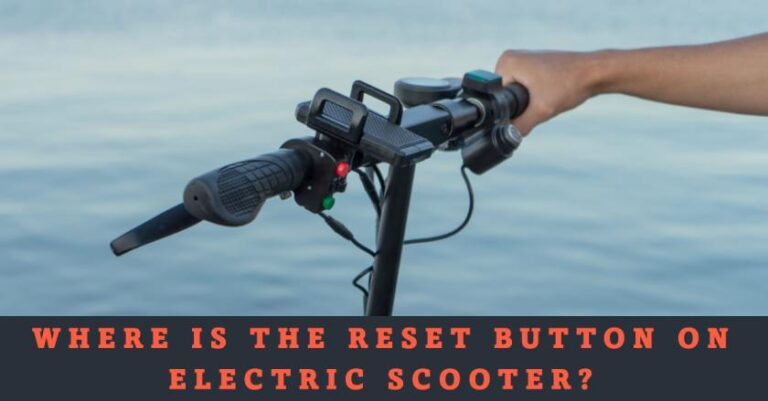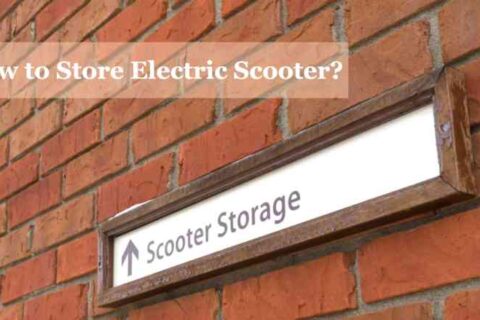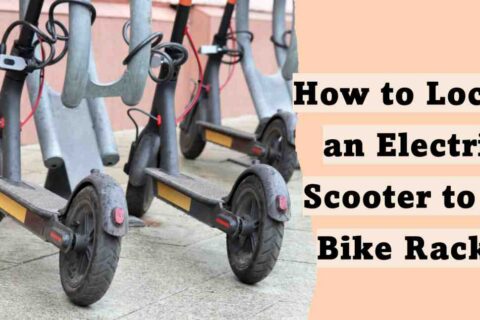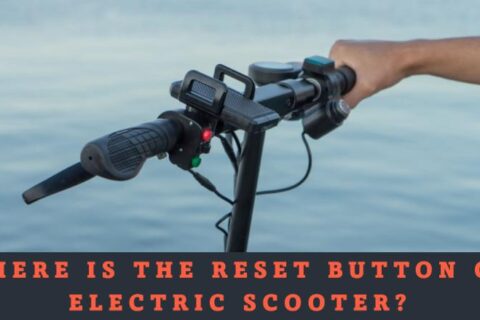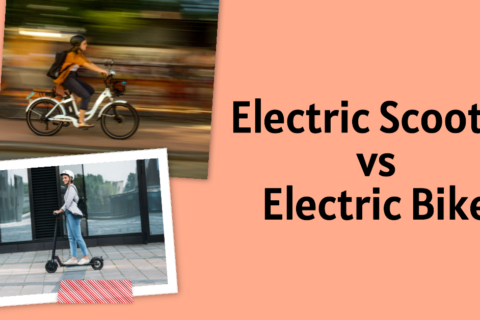Where is the reset button on electric scooter is a very common quarry which is often a simple and effective solution to various issues that may arise during its operation.
Whether you’re facing power loss, malfunctioning components, or other common problems, a reset can help restore your scooter’s functionality.
In this article, we’ll explore the importance of resetting an electric scooter and discuss some of the common issues that riders encounter.
Table of Contents
ToggleWhere is the reset button on electric scooter?
When it comes to resetting your electric scooter, it’s essential to know where to find the reset button and circuit breaker. Let’s explore these locations and how they can help you resolve scooter issues.
Finding the reset button on your electric scooter
The reset button is typically located in an accessible area of your scooter. Its specific placement may vary depending on the scooter model and manufacturer. Here are a few common locations to check:
- Near the battery compartment: Many electric scooters have the reset button conveniently located near the battery compartment. It may be recessed or clearly labeled, making it easy to locate and press.
- On the handlebars or control panel: Some scooters have the reset button integrated into the handlebars or control panel. It may be a small button that you can press with your finger or a tool.
- Underneath a protective cover: In certain scooter designs, the reset button may be housed underneath a protective cover. Look for any removable panels or covers that could be concealing the button.
- By using display or App: Certain scooters provide the convenience of resetting directly from the display or using a dedicated mobile app. To initiate a reset, simply access the app’s main menu and look for the “factory reset” button, often denoted by three dots located at the top right corner.

How to Reset Your Electric Scooter
When it comes to resetting your electric scooter, there are a few methods you can try. Let’s explore the:
Button Reset
One way to reset your electric scooter is through a button reset. Depending on your scooter model, you may have different options available:
- Reset from the display: Many scooters have a built-in display that allows you to navigate through settings and initiate a reset. Simply access the menu, locate the reset option, and follow the on-screen instructions to reset your scooter.
- Reset from the scooter app: If your electric scooter is equipped with a dedicated app by Bluetooth, you can reset it remotely through the app. This convenient option allows you to reset your scooter with just a few taps on your smartphone.
- Reset directly from the battery switch button: In some cases, you can reset your electric scooter by using a dedicated reset button located near the battery switch. Pressing and holding this button for a few seconds can trigger a reset and clear any temporary issues.
Hardware Reset
If the button reset options don’t work or if your scooter doesn’t have those features, you can try a hardware reset. This involves physically disconnecting and reconnecting components:
- Remove the battery: Start by removing the battery from your electric scooter. This action cuts off the power supply to the scooter’s electrical system, allowing it to reset. Leave the battery disconnected for a few minutes before reattaching it.
- Disconnect the controller: Locate the controller, which is the central unit that manages the scooter’s electrical functions. Disconnect the controller from its wiring harness or battery. Again, wait for a few minutes before reconnecting the controller.

Alternative Solutions
Plug the charger in
If you’re experiencing power loss or your scooter isn’t turning on, try plugging the charger into the scooter. Sometimes, a depleted battery can cause these issues. Allowing the battery to charge for a sufficient amount of time may resolve the problem. Check the charging indicator to ensure that the battery is receiving power.
Kick-start your scooter
If your electric scooter has a kick-start function, you can manually kick-start the scooter to get it moving. This method can be useful if the scooter fails to start using the throttle alone. Kick-starting engages the motor and can help overcome initial resistance. Once the scooter is in motion, you can then use the throttle as usual.
Switch to a lower gear
If your scooter is struggling to accelerate or maintain speed, consider switching to a lower gear if your model has multiple gear settings. This adjustment can provide more torque and power, making it easier for the scooter to handle inclines or carry heavier loads.
Refer to your scooter’s manual to understand how to change gears and select the appropriate one for your riding conditions.

Troubleshooting Common Electric Scooter Issues
Electric scooters can sometimes face issues that affect how well they work. Let’s go through some common problems and solutions to help you troubleshoot and get your scooter back on track.
One problem you might encounter is power loss. If your scooter won’t turn on or doesn’t have enough power, the first thing to check is the battery. Make sure it’s charged up and securely connected. If the battery is old or damaged, you might need a new one.
Another issue could be with the engine. If you’re having trouble starting the scooter or notice strange noises while riding, it could mean there’s a problem with the spark plug, fuel line, or air filter. Take a look at these parts and see if there are any clogs or damage. If you’re not sure what to do, consult the scooter’s manual or get help from a professional.
Sometimes the circuit breaker in the scooter can blow or trip, which protects the electrical system from getting overloaded. If this happens, find the circuit breaker (usually near the battery or controller) and reset it. But be sure to check for any underlying problems that might be causing the overload.
The motherboard controls the scooter’s functions, and if it’s not working properly, it can cause disruptions. In such cases, a reset might help. If the issues persist, it’s best to have a technician take a closer look and figure out what’s going on.
An overheating motor can be a serious problem because it affects performance and safety. Make sure the motor is getting enough cooling and that there’s proper ventilation while you’re riding. If the problem keeps happening, it’s better to seek professional assistance.
If the scooter’s throttle isn’t responding correctly, it could be due to a faulty accelerator or loose connections. Take a look at the throttle mechanism and wiring to see if anything’s wrong. You can also try resetting the system to recalibrate it. If the problem continues, it’s a good idea to consult a technician.
The controller manages the flow of electricity in the scooter. If you suspect there’s an issue with the controller, try resetting it or get help from a technician to diagnose and fix the problem.
Over time, scooter batteries can lose their capacity, which affects performance. If you’ve been using your scooter for a while and notice a decline in its performance, it might be time to replace the batteries.
Throttle Troubleshooting
If your electric scooter’s throttle is unresponsive or inconsistent, check the throttle mechanism and wiring for any damage or loose connections. Sometimes, a reset can help recalibrate the throttle system. If problems persist, it’s advisable to seek professional assistance for repairs or replacements.
Turning off while riding
Sudden shutdowns during scooter rides can be alarming. Possible causes include power surges, loose connections, or overheating. Check the battery connections, ensure proper ventilation, and inspect all wiring for any issues. If the problem continues, professional assistance is recommended for a thorough diagnosis.
General scooter malfunction
If your electric scooter is experiencing other miscellaneous issues, a reset can often resolve them. Additionally, regular maintenance, such as cleaning, lubricating moving parts, and checking tire pressure, can contribute to smoother operation and prevent potential problems.

Reset on Some Popular Models
While the placement may differ between models, it’s always recommended to refer to your scooter’s user manual for specific instructions tailored to your model. Let’s exercise some examples:
- Xiaomi M365:
- Start by locating the control panel near the handlebars.
- Look for a small button labeled “Reset” or with an icon resembling a circular arrow.
- Press and hold the reset button for a few seconds until you see the scooter’s lights flash or hear a beep.
- Segway Ninebot ES2:
- Locate the control panel, usually positioned near the handlebars or on the stem.
- Look for a small rubberized button marked with the word “Reset” or an arrow in a circular motion.
- Press and hold the reset button for around five seconds until the scooter’s lights blink or you hear an audible indication.
- Razor E300:
- Check the base of the scooter, near the rear wheel.
- Look for a small button, often recessed into the frame and marked as “Reset” or with a circular arrow icon.
- Use a small tool or pen to press and hold the Razor reset button for a few seconds until you observe the scooter’s lights flash or hear a signal.
Tips for Maintaining Your Electric Scooter
To ensure the longevity and optimal performance of your electric scooter, proper maintenance and care are essential. By following these tips, you can keep your scooter in excellent condition and prevent common issues from arising.
Ensuring the longevity of your electric scooter
- Read the user manual: Familiarize yourself with the manufacturer’s instructions and recommendations outlined in the user manual. This will provide valuable insights into specific maintenance procedures and guidelines for your scooter model.
- Check tire pressure: Regularly inspect and maintain the proper tire pressure on your electric scooter. Properly inflated tires not only ensure a smoother ride but also prevent unnecessary strain on the motor and battery.
- Keep it clean: Clean your scooter regularly, especially after riding in dirty or muddy conditions. Use a damp cloth to wipe down the scooter’s surfaces and remove any debris that may have accumulated. Avoid using excessive water or harsh cleaning agents that could damage the scooter’s components.
- Inspect for loose connections: Periodically check the various connections and fasteners on your scooter, including the handlebars, lights, and battery compartment. Ensure they are securely tightened to prevent vibrations or potential malfunctions.
Regular maintenance and care
- Battery maintenance: Follow the manufacturer’s guidelines for charging and storing your scooter’s battery. Avoid overcharging or letting the battery drain completely, as both can impact its overall lifespan. Additionally, store the battery in a cool and dry place when not in use.
- Lubricate moving parts: Apply appropriate lubrication to the scooter’s moving parts, such as the folding mechanism, brake cables, and throttle mechanism. This helps reduce friction and ensures smooth operation.
- Inspect brakes: Regularly check the brake pads and ensure they have sufficient thickness. If the pads are worn out, replace them promptly to maintain effective braking performance and rider safety.
- Monitor and update firmware: Stay informed about any firmware updates or software upgrades provided by the manufacturer. These updates may improve the scooter’s performance, address known issues, or introduce new features.
Frequently Asked Questions (FAQ)
Where is reset button on Razor electric scooter?
To reset a Razor electric scooter, look for a small red button on the battery compartment beneath the deck. You can press it with a pen or similar tool. In some models, the reset button might be near the power switch or on the charger.
Where is the reset button on my electric scooter?
The reset button’s location varies depending on the scooter model. Refer to your scooter’s user manual or contact the manufacturer for specific details.
How often should I reset my electric scooter?
Resetting is typically done as a troubleshooting step when encountering issues. There is no fixed frequency for resets; only perform them when necessary.
Can I reset my electric scooter without the reset button?
Yes, if your scooter doesn’t have a dedicated reset button, you can try a hardware reset by removing the battery and disconnecting the controller.
Will resetting my electric scooter delete my settings or data?
Generally, resetting only clears temporary errors and does not erase your settings or data. However, it’s always recommended to consult the user manual for specific information.
Can resetting my electric scooter fix all issues?
Resetting can resolve many common issues, but it may not fix every problem. If issues persist after a reset, consult the user manual or seek professional assistance.
Do I need professional help to reset my electric scooter?
In most cases, you can reset your electric scooter without professional help. However, if you’re unsure or if the issue persists, it’s advisable to contact the manufacturer or a technician.
How long should I wait after resetting before using my electric scooter?
Wait for a few seconds or minutes after a reset before using your scooter again. This allows the system to reset and recalibrate.
Conclusion
I guess now you know where is the reset button on electric scooter. In conclusion, resetting your electric scooter is a vital step in troubleshooting and resolving common issues. Whether it’s a button reset or a hardware reset, these methods offer effective solutions.
It’s crucial to understand the causes and solutions for problems like power loss, engine issues, or controller malfunctions. Knowing the location of the reset button and circuit breaker, typically found on the display, handlebars, or near the battery compartment, ensures quick access.
If resetting doesn’t work, alternative solutions such as plugging in the charger, kick-starting the scooter, or switching to a lower gear can help get you back on the road.