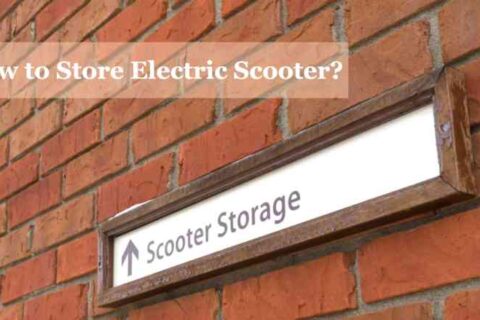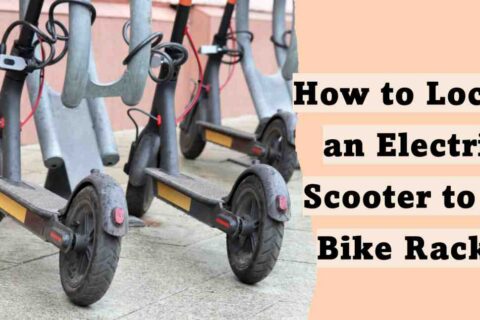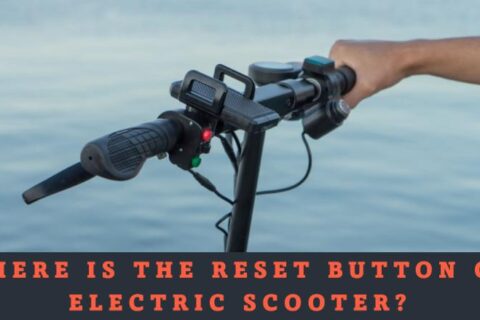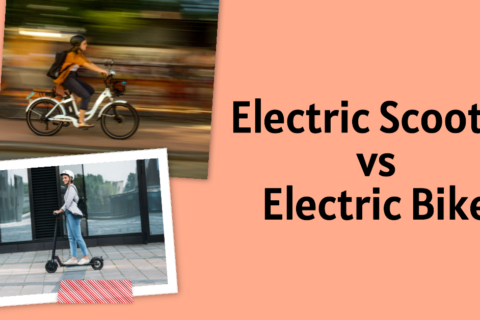If you own an electric scooter, you might have encountered a situation where your scooter starts beeping and refuses to move. This can be frustrating and confusing, especially if you don’t know what’s causing the problem or how to fix it.
In this article, we will explain why your electric scooter beeping and not moving, what are the possible reasons behind this issue, how to troubleshoot it, and what to do if the basic steps don’t work. We will also cover some common error codes associated with the beeping sound and how to interpret them.
By the end of this article, you should have a better understanding of how to deal with your electric scooter’s beeping and motionless problem and prevent it from happening again.
| Question | Summary |
|---|---|
| Why is my electric scooter beeping and not moving? | Possible reasons include safety mechanisms, battery issues, error codes, controller malfunction, stuck throttle or brake, etc. |
| Are there specific error codes associated with the beeping? | Yes, error codes in the form of beeping patterns can indicate throttle, motor, battery, brake, or controller-related problems. |
| Is it safe to continue using my electric scooter? | It is not safe to ride a malfunctioning scooter as it may pose accident risks, brake or motor failures, and unexpected behaviors. |
| Can a drained battery cause the beeping issue? | Yes, a low or malfunctioning battery can lead to beeping and immobility, requiring a full charge or battery replacement. |
| How do environmental factors affect electric scooters? | Temperature extremes, moisture exposure, and corrosion can impact scooter performance, leading to beeping and other issues. |
| Are there any DIY fixes for beeping scooters? | Basic troubleshooting includes checking connections, recalibrating the throttle, inspecting brakes, and resetting the scooter. |
| How to find a reliable repair service for my scooter? | Consider manufacturer support, authorized dealers, online reviews, experience, warranties, and location convenience. |

Table of Contents
ToggleWhy is my electric scooter beeping and not moving?
The most common reason for a beeping electric scooter is that the battery is running low and needs to be recharged. Other reasons can include a problem with the motor or a loose connection. If your scooter starts beeping, it’s best to stop riding it and check the problem.
Some electric scooters have a display screen that shows the battery level, speed, and error codes. If your scooter has one, you can check if there is any error code displayed that indicates the source of the problem. If not, you can try to identify the problem by listening to the number and pattern of the beeps.
Reasons behind electric scooter beeping and not moving to acceleration?
There are several possible reasons why your electric scooter might be making continuous beeping sounds and not responding to acceleration. Here are some of them:
Low battery level:
As mentioned above, this is the most common reason for a beeping electric scooter. If your battery level is too low, your scooter will beep to warn you that it needs to be recharged.
You can check the battery level by looking at the display screen or the LED indicator on your scooter. If it’s red or flashing, it means your battery is low. You should plug in your charger as soon as possible and wait until it’s fully charged before riding again.
Motor problem:
Another possible reason for a beeping electric scooter is that there is something wrong with the motor. This could be due to a faulty motor controller, a damaged motor wire, or a burned-out motor.
If your motor is not working properly, your scooter will beep and not move or move very slowly. You can check if your motor is spinning by lifting your scooter off the ground and pressing the throttle.
If it’s not spinning or making strange noises, you might need to replace or repair your electric scooter motor.
Loose connection:
Sometimes, a loose connection between the battery pack and the speed controller or between the speed controller and the motor can cause a beeping electric scooter.
This can happen due to vibration, wear and tear, or improper installation. If there is a loose connection, your scooter will beep and lose power or stop working altogether. You can check if there is any loose connection by inspecting the wires and connectors on your scooter.
If you find any loose or broken wires or connectors, you should tighten them or replace them as needed.
Cruise control:
Some electric scooters have a cruise control feature that allows you to maintain a constant speed without holding the throttle.
To activate this feature, you need to hold the throttle down for a few seconds until you hear a beep. To deactivate it, you need to press the brake or release the throttle.
If you accidentally activate cruise control without realizing it, your scooter might beep and not respond to acceleration. You can check if cruise control is on by looking at the display screen or pressing the brake or releasing the throttle.
If cruise control is on, you should turn it off by following the instructions in your user manual.
Activation issue:
Some electric scooters require activation before they can be used for the first time. This usually involves installing an app on your smartphone and following some on-screen instructions.
If you don’t activate your scooter properly, it might beep and not move when you try to ride it. You can check if your scooter is activated by looking at the display screen or opening the app on your smartphone.
If it’s not activated, you should follow the activation steps on your user manual or contact customer service for assistance.

How can I troubleshoot my electric scooter if it’s beeping?
If your electric scooter is beeping and refusing to move, there are some basic troubleshooting steps that you can try before taking it to a repair shop or contacting customer service. Here are some of them:
Check the battery level
Low battery level is one of the most common causes of a beeping electric scooter. You should always check the battery level before riding your scooter and recharge it when it’s low.
You can check the battery level by looking at the display screen or the LED indicator on your scooter. If it’s red or flashing, it means your battery is low.
You should plug in your charger as soon as possible and wait until it’s fully charged before riding again.
Check the power switch
Another simple thing to check is the power switch on your scooter. Sometimes, the power switch might be turned off accidentally or not work properly due to dirt, moisture, or damage.
If the power switch is off, your scooter will not turn on or move. You should make sure the power switch is on and that it works properly. You can test the power switch by turning it on and off and listening for a click sound.
If the power switch is faulty, you might need to replace it or contact customer service for assistance.
Check the fuse
A fuse is a safety device that protects your scooter from electrical damage by breaking the circuit when there is too much current. If the fuse is blown, your scooter will not work at all.
You can check the fuse by locating it on your scooter (usually near the battery pack or under the deck) and inspecting it for any signs of damage or burning.
If the fuse is blown, you should replace it with a new one of the same rating and type. You can find the fuse rating and type on your user manual or on the fuse itself.
Check the brake lever switch
The brake lever switch is a device that informs the speed controller to turn off the motor when you apply the brakes. This is a safety feature that prevents your scooter from moving when you want to stop.
However, sometimes, the brake lever switch might malfunction or get stuck due to dirt, moisture, or wear and tear.
If this happens, your scooter might think that you are braking all the time and not move or move very slowly. You can check the brake lever switch by looking at it and testing it with your fingers.
Check the throttle
The throttle is a device that controls the speed of your scooter by sending a signal to the speed controller. Sometimes, the throttle might malfunction or get damaged due to dirt, moisture, or wear and tear.
If this happens, your scooter might not respond to acceleration or move erratically. You can check the throttle by looking at it and testing it with your fingers.

Specific error codes associated with beeping
Some electric scooters have a display screen that shows error codes when there is a problem with your scooter. These error codes are usually accompanied by beeping sounds that indicate the type and severity of the problem. The number and pattern of the beeps correspond to different error codes that you can look up in your user manual or online.
Here are some common error codes and their meanings:
| Code & Beeps | Error |
|---|---|
| 1 Long and 0 Short | Your scooter has a communication issue with the panel |
| 1 Long and 1 Short | Motor current Phase A is abnormal |
| 1 Long and 2 Short | The Motor current of Phase B is abnormal |
| 1 Long and 3 Short | Then motor current Phase C is not working like normal |
| 1 Long and 4 Short | The speed sensor is working abnormally |
| 1 Long and 5 Short | The brake sensor is not working appropriately |
| 1 Long and 8 Short | You need to check the motor sensor because it is not working properly |
| 2 Long and 1 Short | There is a communication error with BMS |
| 2 Long and 2 Short | Bad BMS password |
| 2 Long and 3 Short | The issue with the serial number of the BMS |
| 2 Long and 4 Short | System voltage abnormality |
| 2 Long and 6 Short | You must check the controller |
| 2 Long and 7 Short | The controller has a wrong password |
| 2 Long and 8 Short | Some state of the MOSFET is anomalous |
| 2 Long and 9 Short | Low status of the MOSFET is anomalous |
| 3 Long and 1 Short | Program error |
| 3 Long and 5 Short | Wrong serial number of the scooter |
| 3 Long and 9 Short | Battery temperature is abnormal |
| 4 Long and 0 Short | Controller sensor temperature issue |
Is it safe to use electric scooter when it’s beeping?
The answer is No, it’s not safe to continue using your electric scooter when it’s beeping and not functioning properly. Beeping sounds are usually warning signs that something is wrong with your scooter and that you need to stop riding it and check the problem.
Continuing to use your electric scooter when it’s beeping and not functioning properly can cause further damage to your scooter or result in accidents or injuries. You should always stop riding your scooter as soon as you hear any beeping sounds and follow the troubleshooting steps above.
If you can’t fix the problem yourself, you should take your scooter to a repair shop or contact customer service for assistance.
beeping issue by a drained battery
If your battery level is low, your scooter will beep to warn you that it needs to be recharged. You can check the battery level by looking at the display screen or the LED indicator on your scooter.
And when it’s red or flashing, it means your battery is low. You should plug in your charger as soon as possible and wait until it’s fully charged before riding again.
To check the battery more accurately, you can use a voltmeter or a multimeter to perform a load test on the battery. This involves measuring the voltage of the battery when it’s not in use and when it’s under load (i.e., when you press the throttle).
A healthy battery should have a voltage that is equal or slightly higher than the rated voltage of your scooter (36 V, 48 V, etc.). If the voltage drops significantly under load, it means that the battery is weak or faulty and needs to be replaced.
To perform a load test on your electric scooter battery, you can follow these steps:
- Have your battery charged for 7 to 8 hours.
- Immobilize the scooter; you will need it to remain still, due to the battery being functional and risking starting.
- Take the multimeter or voltmeter and set its function selector to DC Volts V – or VDC on a value of 200;
- Turn the scooter’s power settings off. Then connect the multimeter probes to the battery pack terminals and then finally read the Voltage.
- Lastly, get someone to stand on the scooter so that it stays put. Turn on the scooter’s power and have the person engage the throttle a few times. Finally, read the voltage while the throttle is engaged.
- Aim for a battery pack voltage that is equal to or a bit higher than the voltage rating of the scooter. If the rating falls below that by more than 2V, it means that the battery is faulty and needs a replacement.

Common problems related to beeping in electric scooters?
Besides low battery level, there are some other common problems that can cause beeping and loss of movement in electric scooters. These include:
Faulty motor:
The motor is the heart of your electric scooter and if it fails, your scooter will not move or move very slowly. A faulty motor can be caused by various factors, such as overheating, overloading, water damage, short circuit, or wear and tear.
If your motor is faulty, you might hear a loud or unusual noise coming from it or smell something burning. You might also see an error code on your display screen that indicates a motor problem (1 long and 1 short beep for motor current phase A abnormal).
To fix a faulty motor, you might need to replace or repair it depending on the extent of the damage.
Loose connection:
A loose connection between the battery pack and the speed controller or between the speed controller and the motor can also cause beeping and loss of movement in electric scooters.
This can happen due to vibration, wear and tear, or improper installation. A loose connection can result in intermittent power loss or no power at all.
You might also see an error code on your display screen that indicates a communication issue (1 long and 0 short beeps for communication issues with the panel).
To fix a loose connection, you need to inspect the wires and connectors on your scooter and tighten them or replace them as needed.
Cruise control:
Cruise control is a feature that allows you to maintain a constant speed without holding the throttle. To activate this feature, you need to hold the throttle down for a few seconds until you hear a beep.
To deactivate it, you need to press the brake or release the throttle. Sometimes, you might accidentally activate cruise control without realizing it and think that your scooter is not responding to acceleration.
To fix this issue, you need to turn off cruise control by pressing the brake or releasing the throttle. You can also disable cruise control through the display menu if you don’t want to use it.
Activation issue:
Some electric scooters require activation before they can be used for the first time. This usually involves installing an app on your smartphone and following some on-screen instructions. If you don’t activate your scooter properly, it might beep and not move when you try to ride it.
To fix this issue, you need to follow the activation steps on your user manual or contact customer service for assistance.
You might also need to install an app on your smartphone and scan a QR code or enter a code to unlock your scooter.

Environmental factors cause beeping
Environmental factors, such as temperature or moisture, can also affect the performance of electric scooters and cause beeping. These factors can impact the battery life, the motor efficiency, the electrical connections, and the overall safety of your scooter.
Extreme temperatures
Extreme hot or cold temperatures can reduce the battery capacity and lifespan of your electric scooter. High temperatures can also cause overheating of the motor or the battery, which can result in beeping, power loss, or damage.
Low temperatures can also affect the viscosity of the lubricants and the air pressure of the tires, which can affect the smoothness and stability of your ride.
You should avoid riding your electric scooter in extreme temperatures and store it in a cool and dry place when not in use.
Moisture
Moisture can cause corrosion, rust, or short circuit of the electrical components of your electric scooter. This can result in beeping, power loss, or damage.
You should avoid riding your electric scooter in wet or humid conditions and dry it thoroughly after exposure to moisture. You should also check the water resistance rating of your electric scooter before riding it in rainy or snowy weather.
Some electric scooters are more water-resistant than others and can handle light rain or splashes, but none are completely waterproof.
Dust
Dust can clog the air vents, filters, or bearings of your electric scooter. This can affect the cooling and performance of your motor and battery.
It can also cause friction and wear and tear of the moving parts. You should clean your electric scooter regularly and remove any dust or debris from the air vents, filters, or bearings.
You should also avoid riding your electric scooter on dusty or sandy roads.
DIY fixes attempt at home to resolve the beeping?
Depending on the cause and severity of the problem, there might be some DIY fixes that you can attempt at home to resolve the beeping and motionless problem with your electric scooter.
Replacing the battery – If your battery is weak or faulty, you might need to replace it with a new one. To do this, you need to open the battery compartment on your scooter (usually under the deck) and disconnect the old battery pack from the speed controller. Then you need to connect the new battery pack to the speed controller and secure it in place.
You should make sure that you use a compatible battery pack with the same voltage and capacity as the original one.
Replacing or repairing the motor – If your motor is faulty or damaged, you might need to replace it or repair it. To do this, you need to open the motor compartment on your scooter (usually near the rear wheel) and disconnect the motor wires from the speed controller. Then you need to remove the old motor from its mount and install a new one or fix the damaged parts.
You should make sure that you use a compatible motor with the same power and size as the original one.
Tightening or replacing loose connections – If there is a loose connection between the battery pack and the speed controller or between the speed controller and the motor, you might need to tighten it or replace it. To do this, you need to locate the loose or broken wire or connector on your scooter and inspect it for any signs of damage or corrosion. Then you need to tighten it or replace it with a new one of the same type and size.

How to find a reliable repair service for my electric scooter?
The first option is to contact the manufacturer or the seller of your electric scooter and ask for their warranty policy or repair service. Some manufacturers or sellers might offer free or discounted repairs or replacements for their products within a certain period of time or under certain conditions.
You should check your user manual or receipt for the warranty details and contact information. You might need to provide proof of purchase, serial number, or error code to get assistance.
The second option is to search online for local or online repair services that specialize in electric scooters. You can use search engines, online directories, forums, reviews, or social media to find reputable and trustworthy repair services near you or that offer shipping options.
You should compare their prices, services, ratings, and feedback before choosing one. You should also check their credentials, certifications, and policies before sending your electric scooter for repair.
The third option is to ask for recommendations from other electric scooter users, friends, family, or acquaintances who have experience with repairing electric scooters.
You can ask them for their personal opinions, tips, or referrals to find a reliable and affordable repair service for your electric scooter.
You can also join online communities, groups, or clubs for electric scooter enthusiasts and ask for their suggestions or advice.
Why is Razor electric scooter beeping?
First things first, one common reason for the beeping is that your scooter’s battery might be running low on juice. Happens to the best of us! Check the LED indicator – if it’s flashing or showing a red light, that means it’s time to give your scooter a good charge. Just plug it in, let it juice up fully, and you’ll be back to zipping around in no time.
Now, if the battery is all good and you’re still hearing the beeps, it could be a motor issue or a loose connection causing the trouble. Take a peek at the motor and the wires – see if there’s any damage or weird stuff going on. If you spot something fishy, you might need to fix or replace those parts to get your scooter humming again.
Here’s another possibility – your scooter might be trying to tell you something with an error code. Those little codes are like secret messages from your scooter, and they can give you a clue about what’s wrong. Grab your trusty user manual or hit up the interwebs to decode the error and see what steps you need to take.
But if you’ve tried all of the above and the beeping won’t quit, it’s time to call in the pros. Reach out to customer service or find a reliable repair service to give your scooter some TLC. They’ll know the ins and outs of your ride and can help get to the bottom of the beeping mystery.
Frequently Asked Questions (FAQs)
Why does my electric scooter beep 5 times?
Check the brake sensor for issues, such as loose or broken parts. Adjust, clean, or replace it if necessary. another issue may be the rear gear lever is not in the correct position (rear/locked/drive).
Why is my battery beeping?
It may be an indication of low battery in the electric scooter battery sensor, It can also indicate warning signs of battery replacement or repair.
Conclusion
In this article, we have covered how to deal with your electric scooter’s beeping and motionless problem. We have explained why your electric scooter beeping and not moving, what are the possible reasons behind this issue, how to troubleshoot it, and what to do if the basic steps don’t work. We have also covered some common error codes associated with the beeping sound and how to interpret them.
We hope that this article has been helpful and informative for you. If you have any questions or comments, please feel free to leave them below. Thank you for reading and happy riding!