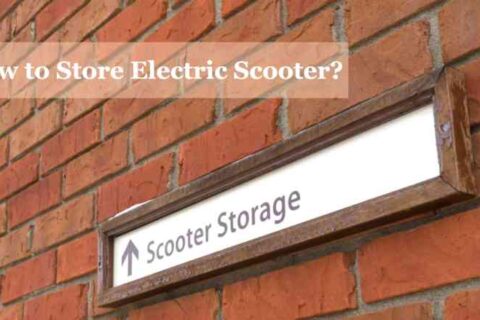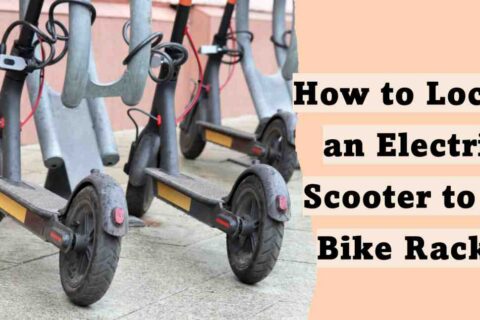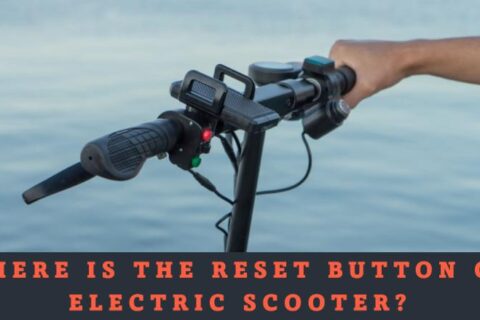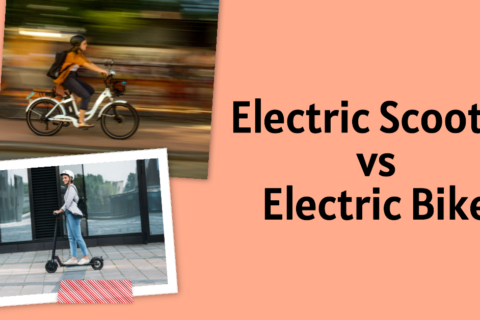Riding an electric scooter at night can be a challenge, as you need to see and be seen by other road users. That is why you need to know how to turn light on electric scooter first. It’s quite simple actually, there may be different processes for different brands or models but we will go through that, no worries!
In this article, we will show you how to turn on electric scooter lights, as well as how to troubleshoot common lighting issues, upgrade your lighting system, and follow the safety and regulations regarding scooter lighting.
| Key Takeaways |
|---|
| Turning On Lights: Different scooter models may vary in their methods, but generally, you can locate switches or buttons on the handlebars, control panel, or remote control to activate LED lights, headlights, and taillights. |
| Specific Instructions: Different scooter brands have unique methods. For instance, on Swagtron scooters, locate the light button; on Gotrax, find the switch on the handlebar; and on Hover 1 scooters, press the power button twice. |
| Troubleshooting Lighting Issues: Dim or flickering lights can indicate a battery problem. Check for loose wires, blown fuses, or faulty switches if lights are unresponsive. |
| Upgrading Lighting Systems: Enhance aesthetics and safety by adding LED strip lights, headlight/taillight kits, or projector lights to your scooter. |
| Comparison of Scooter Models: Different models offer varying lighting features. Xiaomi Mi Electric Scooter Pro 2 and Segway Ninebot MAX have adjustable LED headlights and taillights. |

Table of Contents
ToggleSteps for How to Turn Light on Electric Scooter
After making sure your wires are connected properly, you’re set to turn on the lights of your electric scooter. How you do this can vary depending on your scooter’s type and model. But, here are basic steps that work for most electric scooters.
Turning On LED Lights
- Find the switch or button that makes your LED lights go on. It might be on the handlebars, control panel, or remote control.
- Press or flip the switch to turn on the LED lights. Press it again if you want to change the color or how the lights behave.
Engaging Headlights and Taillights
- Find the switch or button that makes your headlights and taillights turn on. This switch could be on the handlebars, control panel, or remote control.
- Press or flip the switch to make your headlights and taillights light up. If you want them to be brighter or act differently, press the switch a few times.
Navigating Control Panels for Lighting
- Find where the control panel is on your electric scooter. It might be on the handlebars, stem, or deck.
- Start the control panel by pressing the power button or turning on your scooter.
- Look for the part on the control panel that’s about lighting. This could say things like “Light,” “Lamp,” “LED,” or something similar.
- Pick the lighting part on your control panel. You might need to use buttons, arrows, or touchscreens to move through the choices.
- Set up your lights how you want them. You might be able to choose colors, how bright they are, what they do, or when they turn off.
- Make sure your lighting choices are right by pressing the OK button or leaving the menu.
How to Turn Light on Electric Scooters in Different Models
How to Turn on Swagtron Scooter Light
There are different models of Swagtron scooters, each with distinct lighting features and methods for how to turn light on electric scooter of those models. Here are some examples of how to turn on Swagtron scooter lights based on the model:
For the Swagger 3 Electric Scooter:
- Find the button that controls the headlights and taillights. It might be on the handlebars, control panel, or remote control.
- Press or flip the button to turn on the headlights and taillights. Press it a few times to change the brightness or mode.
For the SwagCycle Pro Folding Electric Scooter:
- Locate the power button, usually near the handlebars or deck.
- Hold down the power button until the scooter turns on and the light shows it’s ready to use.
For the Swagtron T1 Hoverboard:
- Hold the power button for 10 seconds until you hear a beep.
- Release the power button. The front LED lights will start flashing.
- Press the power button to turn the Swagtron off, then press it again to turn on the calibrated Swagtron.
How to Turn Light on Gotrax Scooter
To switch on the light on your Gotrax scooter, find the button or switch that controls it. This is usually placed on the handlebar or close to the scooter’s front. Once you spot it, press the button or flip the switch to turn on the light. How you do this might be different based on your Gotrax scooter model.
For instance, if you have the Gotrax G4 electric scooter, locate the switch button on the handlebar. Push this button to light up the headlight and taillight. You might need to press it a few times to change how bright the light is or what mode it’s in.
This is the main way to know how to turn on light gotrax scooter.
How to Turn Light on Hover 1 Scooter
To turn the light on your Hover 1 scooter, you need to follow these steps:
- Make sure your Hover 1 scooter is charged and switched on. Check the battery level on the display or app.
- Locate the power button on your Hover 1 scooter. It’s usually blue and on the handlebar or close to the front.
- Press the power button two times quickly to switch on the headlight and taillight. You’ll see a white light in front and a red light at the back.
Depending on your Hover 1 scooter model, there might be different ways to turn on the light. For instance, with the Hover 1 Eagle model, hold the power button for 10 seconds until you hear a single beep. Release it and press again to turn on the calibrated scooter. The front LED lights will start flashing.
Troubleshooting Common Lighting Issues
To be honest, most of the time a “Reset” will solve the common problems that electric scooter faces. If still it does not work try the following procedure for this problem.
Dim Lights or Flickering
If your electric scooter lights are dim or flickering, it may indicate that your battery is low or dying. This can affect the performance and lifespan of your lights and other components of your electric scooter.
To solve this issue, you need to do the following:
- Charge Your Battery: Keep your battery charged by using a compatible charger. Plug it into a wall outlet and charge until it’s full or the indicator turns green.
- Replace Old or Damaged Batteries: If your battery is old or damaged, get a new one that fits your scooter. Follow the instructions to install it. Remember to properly dispose of the old battery.
- Regular Maintenance: Check your battery level before every ride and charge it if it’s low. Avoid overcharging, overheating, or exposing it to extreme cold. When not in use, store your battery in a cool, dry place.
Lights Not Responding
If your electric scooter lights are not responding to your commands, it may indicate that there is a problem with the electrical connections of your lights. This can be caused by loose wires, blown fuses, broken switches, or faulty LEDs.
Checking Electrical Connections:
- Make sure the connections for your lights are good. You can use a multimeter to test the wires, fuses, switches, and LEDs to see if they’re working properly. Look at them closely to see if there’s any damage or rust.
Fixing Faulty Connections:
- If the connections aren’t working right, you can repair or change them. You might need tools like soldering tools, electrical tape, wire strippers, pliers, and screwdrivers to do this. You could also get new wires, fuses, switches, or LEDs that match your scooter and follow the instructions to put them in place.
Upgrading Lighting Systems: Aftermarket Options and Installation
When it comes to enhancing your electric scooter’s appearance and functionality, there are a few exciting options to consider:
LED Strip Lights:
One popular choice is LED strip lights. These are flexible strips with LEDs that stick easily to your scooter’s deck, stem, wheels, or handlebars. They come in various colors and patterns, adding flair to your scooter and drawing attention. Installing them is a breeze, often accompanied by a remote control or smartphone app. You can find LED strip lights on platforms like Amazon or AliExpress.
Headlight and Taillight Kits:
For better visibility and safety during nighttime rides, headlight and taillight kits are a great option. These sets can replace or supplement your scooter’s original lights, offering brighter and broader illumination. They often come with different modes, like flashing or dimming, which helps signal your intentions to fellow road users. You can find headlight and taillight kits on platforms like eBay or Walmart.
Projector Lights:
If you’re looking for a unique touch, consider projector lights. These potent lights cast images or logos on the ground or wall in front of your scooter, adding a personalized touch to your ride. They can also serve as visual indicators or guides for others on the road. You can find projector lights on platforms like Banggood or Gearbest.

Comparison of Electric Scooter Models Based on Lighting Features
If you are looking for a new electric scooter or you want to compare different models based on their lighting features, you can use the following table as a reference.
The table shows some of the most popular and best-selling electric scooter models and their lighting features, such as the type, number, and quality of their lights.
| Electric Scooter Model | Lighting Features |
|---|---|
| Xiaomi Mi Electric Scooter Pro 2 | – Equipped with one LED headlight and one LED taillight – Includes four LED reflectors on the front, rear, and sides – Offers bright and clear lights with three modes: low, medium, and high – Allows manual adjustment of the headlight angle |
| Segway Ninebot MAX | – Features one LED headlight and one LED taillight – Comes with four LED reflectors on the front, rear, and sides – Provides bright and wide lights with two modes: on and off – Allows manual adjustment of the headlight angle |
| Razor E300 | – Does not include built-in lights – Optional accessories are available, such as LED strip lights or headlight and taillight kits – Offers the flexibility to power lights using the battery or a separate power source – Provides the option to install lights with the use of tools and materials |
| Glion Dolly | – Includes one LED headlight and one LED taillight – Does not come with reflectors – Offers dim and narrow lights with a single mode: on – Headlight angle cannot be adjusted |
| Hiboy S2 Pro | – Comes with one LED headlight and one LED taillight – Features two LED sidelights on the deck – Provides bright and colorful lights with three modes: on, off, and auto – Allows adjustment of the headlight angle through the app |

Frequently Asked Questions (FAQs)
Where is the light switch located on my electric scooter?
The light switch is typically found on the handlebars near the throttle or on the scooter’s control panel. Refer to your scooter’s manual for the exact location of your model.
Do all electric scooters have built-in lights?
No, not all electric scooters come with built-in lights. Some models may require you to install aftermarket lights if you want to ride at night or in low-light conditions.
Why isn’t the light on my electric scooter turning on when I start riding?
If the light isn’t turning on, ensure that the scooter is powered on and that the light switch is in the correct position. Check the battery level as well, as some scooters may disable lights when the battery is low to conserve energy.
Is there a specific button or control to activate the light on my scooter?
Yes, there’s usually a dedicated switch or button for turning on the light. It’s important to familiarize yourself with your scooter’s controls to find this button easily.
Can I turn on the light during the day for better visibility?
Yes, many electric scooters allow you to turn on the light during the day to enhance visibility. This can be especially useful in areas with low visibility conditions.
What should I do if the light on my electric scooter is not working?
If the light isn’t working, first check if the battery is charged and the light switch is in the “On” position. If the issue persists, it might be a wiring problem or a faulty light. Consider consulting a professional for assistance.
Are there different light modes on electric scooters, like blinking or steady light?
Some electric scooters offer different light modes, including steady light and blinking modes. Refer to your scooter’s manual to learn how to switch between these modes.
Does using the light on my electric scooter drain the battery faster?
Yes, using the light on your electric scooter does consume battery power. However, modern scooters are designed to handle the additional load without significantly impacting your riding range.
Are there any safety considerations I should be aware of when using the light on my electric scooter?
Using the light on your electric scooter enhances your visibility, making you safer on the road, especially in low-light conditions. Remember to adjust the angle of the light to avoid blinding other road users.
Conclusion
Having proper lighting on your electric scooter is essential for your safety and visibility at night.
You need to know how to turn on electric scooter lights, as well as how to troubleshoot common lighting issues, upgrade your lighting system, and follow the safety and regulations regarding scooter lighting.